Many people own websites for either business or general awareness. But not many businesses take advantage of the analytics tools provided by Adobe. Well, I can’t say I blame you. The cost for these tools can cost an arm and leg but for big businesses these Adobe analytics tools are indispensable. For starters, Adobe analytics is a marketing attribution software that shows the effect of every client interaction an organization’s website. It contains a cumulation of other tools hence the term Adobe Analytics Resources. We will focus on the report and report suit.
A report suite is a pool of data that Adobe Analytics uses to pull reports from their data warehouse. A report suite characterizes the entire, autonomous reporting on a chosen website, set of websites, or a subset of website pages. For the most part, a report suite is one site. However, it can be a worldwide segment where you have different site numbers to get totals. So an organization can have many report suites, each containing different data sets. Although separate report suites were important in the past, it is more advantageous to have a single report suite. The introduction to virtual report suites and report time processing allows a user to create their own subsets of data, allowing the flexibility to obtain both global and site-specific data.
So when you sign in to the marketing reports, ad hoc analysis, and report builder, you should choose one report suite to use unless you are using roll-ups that combine report suites.
Reports provide information about the data collected by Analytics, based on input variables.
Illustration
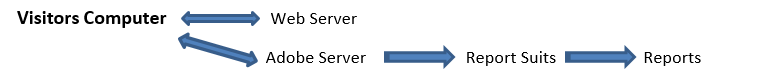
According to Adobe, You can run an Analytics report after implementing Adobe Analytics. Reporting paints a vivid picture of your traditional web-based channels as well as other channels like mobile, video, and social networking. It provides information such as:
- How many people visit your site
- How much time they spent watching a video
- What keywords visitors used to search site content
- How they came to the site directly or followed a link.
- What links visitors clicked, and when they left the site
- Which browsers and devices they used to visit your site
- How long visitors stayed on a given page or on the entire site
- Paths let you track and record the entire browsing paths of visitors.
- That is how many people successfully made a purchase.
- Which marketing channels are the best at producing income or conversion
Their offer management tool can further help users create a rules-based offer catalog. Users can then manage offers by priorities and decide the maximum times customers see an offer for a product or service. Finally, user can personalize offers based on customer loyalty, status, location, etc…