Emails are considered to be the best ways to communicate in formal and informal correspondence. As the world becomes global village emails are more frequently used for communication. From day to day business to big transactions, the subscription of email is necessary and integral part of a business. However, sometimes people don’t want to see the bulk of unwanted emails when they don’t have much to do with that particular domain of the business so, they want to unsubscribe the emails. Here, we have listed down 5 easiest ways How to unsubscribe from emails. Also, by the end of this article you will be able to unsubscribe an application from your IOS and Android devices in the most convenient way.
First step is that you have to open your email by singing in and to unsubscribe from the email you don’t intend to see in the future your email box will look like this e.g. you have to unsubscribe from a google email account
Second step is that you have to open the specific email that you think as a junk and constantly filling the storage capacity of your device.
Third step is that you have to click on the icon at the top right corner of that email it will give you plenty of options one of which will be unsubscribe from the email.
Fourth step is to click on the unsubscribe the button and a pop Will appear that might ask from you your email address and password in order to unsubscribe from the email or for any future subscriptions. Provide your email address and password or just simply click the ok button to unsubscribe.
Fifth step is you can also report an email as spam from topping down the menu from the upper right corner and just click on the report button it will report the email and unsubscribe you from the application or website.
To unsubscribe from an application from IOS you can simply do the following steps:
Go to the settings of iTunes and Appstore
Provide with the Apple ID and password or touch ID whatever suits.
Tap subscriptions
Tap the subscription that you intend to manage
Manage your subscription
This is the easiest way of handling your subscription from and IOS.
Steps to unsubscribe from an Android phone:
Open the play store from your android device
Enter your google ID if in case you are not signed in
Drop down the menu and tap on the subscription option
Select the subscription you want unsubscribe
Tap cancel subscription
Follow the pop up window’s instruction
Bonus step if you keenly observe the email window you can categorize the emails from the left corner of the email in as many tabs as you want depending on the importance of those emails in this way those unwanted emails can be ignored without the long process of unsubscription. All those junk emails will go to the tab under the name of promotions etc. following is the image that can better explain this phenomenon in order to avoid unsubscribe option. In this way you just have to go to that category and click on the email you will find the unsubscribe option in the subject line just click on it and tap ok on the pop up window.
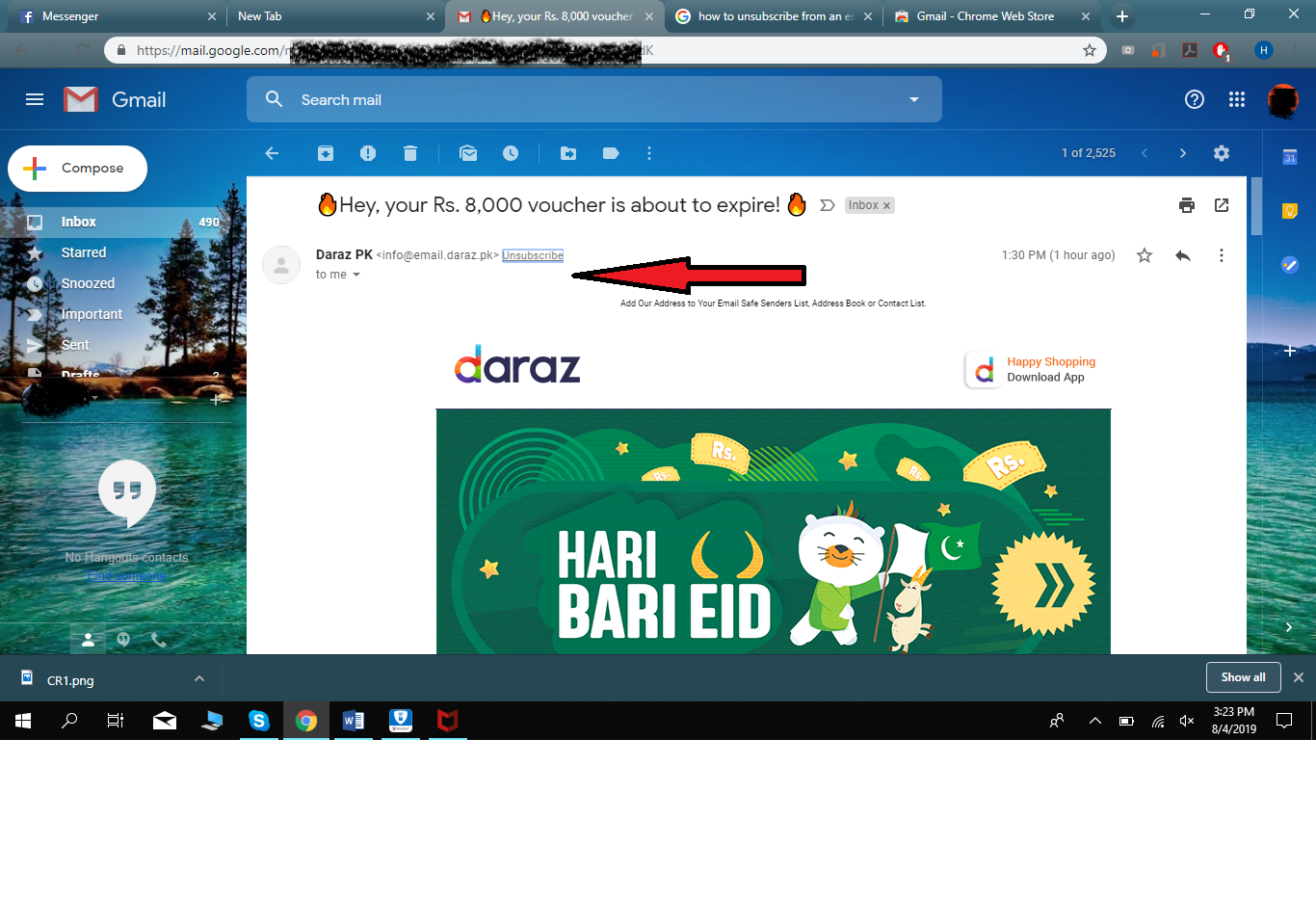
I hope now it will be easy for you to unsubscribe from the emails and unwanted applications.