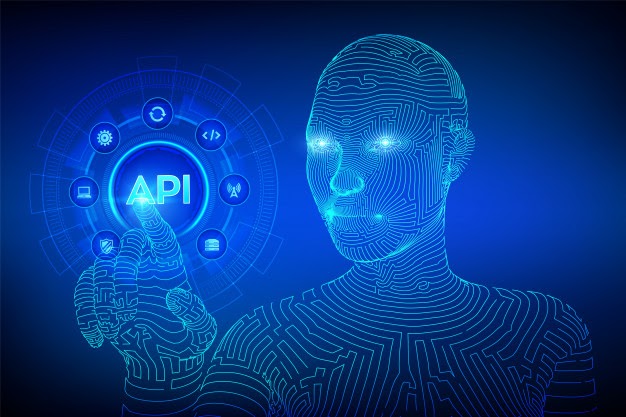Sending SMS messages can be a useful feature to include in your web application, and the SMS.to API makes it easy to integrate this functionality into your Laravel project. In this article, we will walk through the steps to set up and use the SMS.to API in a Laravel script.
First, you will need to sign up for an account and obtain an API key from the SMS.to website. Once you have your API key, you can start using the SMS.to API in your Laravel project.
To begin, you will need to install the Guzzle HTTP client library, which will be used to make HTTP requests to the SMS.to API. You can install Guzzle by running the following command in your terminal:
composer require guzzlehttp/guzzle
Next, you will need to create a route in your Laravel application that will handle the SMS sending functionality. In your routes/web.php file, you can add the following route:
Route::post(‘/send-sms’, ‘SmsController@sendSms’);
This route will point to a SmsController class, which you will need to create. In your app/Http/Controllers directory, create a new file called SmsController.php and add the following code:
<?php
namespace App\Http\Controllers;
use Illuminate\Http\Request;
use GuzzleHttp\Client;
class SmsController extends Controller
{
public function sendSms(Request $request)
{
// Validate the request data
$request->validate([
‘to’ => ‘required’,
‘text’ => ‘required’
]);
// Get the phone number and message text from the request data
$to = $request->input(‘to’);
$text = $request->input(‘text’);
// Set up the SMS.to API client
$client = new Client([
‘base_uri’ => ‘https://api.sms.to/’,
‘headers’ => [
‘Authorization’ => ‘Bearer YOUR_API_KEY’,
‘Content-Type’ => ‘application/json’,
],
]);
// Send the SMS message
$response = $client->post(‘v1/sms’, [
‘json’ => [
‘to’ => $to,
‘text’ => $text
]
]);
// Check the response status code
if ($response->getStatusCode() == 200) {
// The SMS was sent successfully
return response()->json([‘status’ => ‘success’]);
} else {
// There was an error sending the SMS
return response()->json([‘status’ => ‘error’]);
}
}
}
This SmsController class contains a single method called sendSms, which handles the process of sending an SMS message using the SMS.to API. The method first validates the request data to ensure that it contains a phone number and a message text. It then sets up the SMS.to API client using the Guzzle HTTP client library, and sends the SMS message using the post method. The method returns a JSON response indicating whether the SMS was sent successfully or not.
To test the SMS sending functionality,
you can send an HTTP POST request to the /send-sms route with the necessary request data. For example, you can use a tool like Postman to send a request like the following:
POST /send-sms
Content-Type: application/json
{
“to”: “1234567890”,
“text”: “Hello, this is a test SMS message”
}
If the SMS was sent successfully, you should receive a JSON response like this:
json
Copy code
{
“status”: “success”
}
If there was an error sending the SMS, you will receive a response like this:
json
Copy code
{
“status”: “error”
}
That’s it! You now have a simple Laravel script that can send SMS messages using the SMS.to API. You can customize this script to fit the specific needs of your application, such as adding more validation or error handling.
One thing you may want to consider is handling rate limiting. The SMS.to API has a rate limit of 10 requests per second, so you will need to make sure that your script does not exceed this limit. You can use the X-RateLimit-Limit and X-RateLimit-Remaining headers returned in the API response to keep track of the rate limit status.
Another thing you may want to add is support for sending SMS messages in different languages. The SMS.to API supports a variety of languages, and you can specify the desired language using the language parameter in the API request.
Finally, you may want to consider handling failures more gracefully. If the SMS.to API is experiencing an outage or if there is an issue with the request data, the API may return an error response. You can add error handling to your script to handle these cases and provide a more user-friendly experience.
I hope this article has helped you understand how to use the SMS.to API in a Laravel script. With the SMS.to API and Laravel, it’s easy to add SMS functionality to your web application and provide a convenient way for your users to communicate.