Ecommerce business is getting stronger and stronger as years pass and many traditional stores and retail chains are finding it hard to compete to this disruption. Over the years, setting up of an Ecommmerce business has turned out to be so easy,thanks to the open source solutions like Woocommerce that makes it really easier to develop a website and get things started. Even though there are other open source solutions available in the market (like Magento, Prestashop, Opencart, Virtuemart etc), Woocommerce leads the way by far.
The real advantage of Woocommerce is that it not only has option to customize and add any feature that is not available in default, but also it provides multiple options for each customization.
One great example of this is the product page customization in Woocommerce- which even enables the admin to collect additional payments for the addon features that they provide with each product. By default, Woocommerce product page doesn’t have option to collect additional requirement from customers. Many website owners might have products that could make use of the personalization that your customers really want. As a website owner, you can bill additional for these or they can be complementary or part of the basic price. For example, if you have a WooCommerce jewellery store, you can ask your customers if they would like to have a customized engraving for an added cost. If you’re selling clothes, perhaps you can give the logo over the pocket as a free add-on choice. In both these cases you need to collect the information from client- these could be information, logos, etc and for these you need to get some additional plugins.
Here we analyze some good plugins that helps the developers to easily integrate the additional field options to the product page of a Woocommerce store.
- Ninja Forms Product Add-ons for Woocommerce
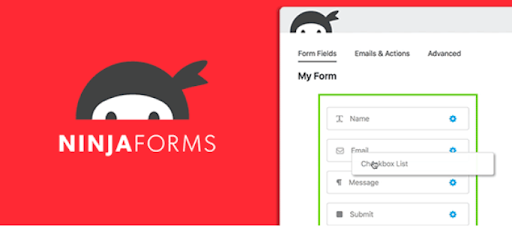
Ninja Forms is one of the leading free-form creation plugin in WordPress. Even though it is mainly used in WordPress websites for contact forms and other sign up forms, there is a plugin to integrate it with Woocommerce which makes work seamlessly in Woocommerce product page to collect the additional form requirements.
Using this extension, you can add text inputs fields to your listing and can also charge additional for the add-on fields.
- Gravity Forms Add-ons
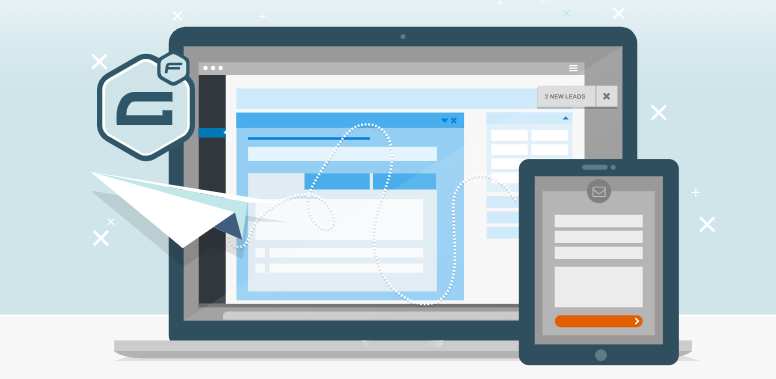
Gravity forms is another form builder, majorly used in WordPress, that has also developed a plugin in Woocommerce for personalizing the product page using product addons.
Gravity forms is a quite extensive service. It provides easy integration in woocommerce and the forms can be configured with any products in WooCommerce. It also has advanced features like conditional logic, custom price fields, conditional pricing fields, user input prices, conditional submit button etc.
Even though Gravity forms are good in features the major downside of it is the pricing. Being priced at US$99 is a bit higher, especially when there are many good alternatives available in the market. Given the popularity and also the decent set of features it offers, Gravity Form can still be a good option for whom it suite the requirements exactly.
- WooCommerce Product Add-ons Plugin by Acowebs
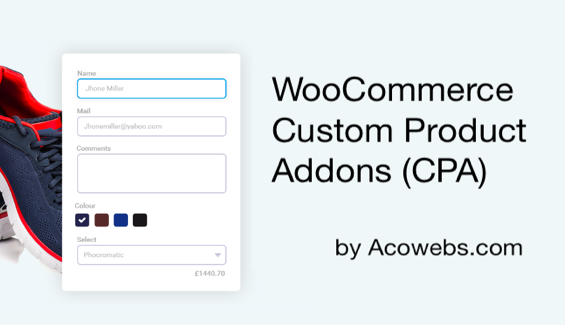
The first 2 options mentioned in the article are basically an extension or adaptation of the plugin that already exists in the market and serve another main purpose, but the Product Addons plugins are built exactly for this same purpose.
There are many product addon plugins available in the market to enable additional field options – many in different names likes product addons plugin, extra product option plugins, product option plugins etc which all basically does the same feature.
Among the lot of plugins to add extra product fields, I found the Woocommerce product addons plugin by Acowebs the best among all -I’ll explain the reason why I found it to be the best:
Features – It has almost all features that this plugin could ask for. This plugin helps to add extra or custom product fields to your woocommerce product page easier. It allows to add Custom price fields, Conditional Pricing formula, Upload fields, Conditional logic field, Input fields, Image selection fields, Radio button and drop down fields etc. In total, it has more than 20+ form fields. And most importantly it is very light weight and developer friendly too. Itn has got a nice UI design as well, which also makes it different from its peers.
Easy to Use – This plugin comes with a drag and drop form builder and it is easy to set up the form fields. This plugin is highly configurable at the same time not very complex too. It’s so easy to integrate that you don’t even need to be a developer to create the fields and integrate this plugin to your Woocommerce website.
Price – In spite of all the top notch features it has, the premium version of this plugin is the cheapest one that is available in the market. The pricing of US$19 (when writing this) is really makes this the best choice. There is also a free version of the Woocommerce product addons plugin available in WordPress, which also has many of the above features except some advanced ones, like Custom pricing, Conditional logic, Custom price formula etc
Rating – It has the best rating in WordPress with all fives stars and has got great reviews from the community. This really shows the quality of the plugin and the support that the company behind it offers.
Support – In fact most of the reviews mentions about the top notch support that this plugin team offers. Being sold at this low price, and supported by this sort of a support make this plugin a real top class one, and that is why I have included this plugin in the section.
This basically sums up the article as I have analysed multiple plugins and have come up with these three plugins which I felt are the best in the industry. The first 2 are part of world class plugins already proven in the market in form builders and the this plugin is a really a good one overall – in terms of features, price, rating and support.