Since everything starts to go digital in today’s world, most of us store our working documents, study materials, valuable pictures and other important files on a computer or storage device. However, data storage is always accompanied with the risk of data loss.
Today we are going to review a data recovery tool from iBoysoft to see how it can help in different data loss scenarios.
About iBoysoft
iBoysoft is a startup company founded in 2017. It specializes in data recovery and disk management solutions for both Windows and macOS platforms. The product lines cover data recovery software, disk management tool, NTFS for Mac driver and file protector. iBoysoft Data Recovery is its flagship product. The Windows version has upgraded to version 3.5 and macOS version has upgraded to version 3.6.
Key features of iBoysoft Mac data recovery software
- Emptied Trash data recovery. The software is able to undelete files that were removed from Trash or deleted by key combination.
- Formatted drive data recovery. If a disk has been mistakenly formatted on a PC, Mac, camera or other devices, the software is capable of finding the files back.
- Corrupted disk data recovery. If a drive becomes unreadable, unrecognizable or unmountable due to the software errors such as file system corruption or partition table damages, the software can save the data from the failed disk.
- System crash data recovery. If the Mac suddenly can’t boot up to the desktop such as stuck on the loading process or white screen, the software can get the files off the Mac that can’t boot.
- Encrypted APFS and T2 chip data recovery. If a Mac is running the macOS 10.13 or later, or your Mac was release 2018 or later, the software supports recovering data from encrypted APFS volumes or T2 chip encrypted startup disk in those Macs.
- Various file systems/files/storage devices/Mac OS supported. The excellent compatibility makes the software an all-in-one solution.
Free version Vs. paid version
To fulfill different needs, iBoysoft provides free version and paid version.
Free version enjoys full capabilities, except APFS data recovery. The installation, scanning, previewing, and filtering are totally free. Users can recovery 1GB data free without any requirements such as sharing, subscribing, commenting, or rating.
You can take the best advantage of the freeware in two situations – free scanning and deleted file recovery. It is recommended to utilize the free scanning of different data recovery software to see which one can find the most recoverable files for you. The other situation is to use the iBoysoft software to recover a few accidentally deleted files (smaller than 1GB) such as small videos, photos or documents.
To cover its cost on software development, maintenance, and support, recovering data from APFS-formatted volumes is restricted to paid version. That is to say, the free software can’t recover any data from a Mac that is running macOS 10.13 or later or any external disk formatted with APFS.
The paid version is powerful, especially in retrieving data from a Mac’s hard drive or SSD when the macOS can’t be loaded up. The software can be launched from the Recovery Mode with commands in Terminal, no need of a bootable disk.
How to use iBoysoft Data Recovery for Mac
- Download iBoysoft Data Recovery for Mac free and follow the onscreen wizard to install and launch the software. Remember not to install the software to the volume or disk where you will scan for deleted or lost files.
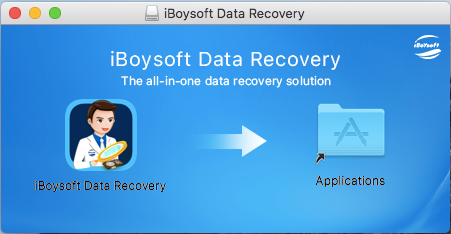
- All detected disks and volumes will be listed on the home window. Basic information including name, capacity and file system will be shown to help user better locate the right disk to scan.
- We tested the scanning ability of the free version to an NTFS formatted USB flash drive. For deleted file recovery, remember to keep Deep scan unchecked and click on Scan button. It showed up all deleted files within seconds. The free version can scan APFS/FAT/exFAT volumes, but can’t recover data from APFS volumes. So if you want to recover data from an APFS volume, you need to upgrade to the Pro edition. You can purchase from its website or within the software. The price starts at $89.95 for a monthly license.
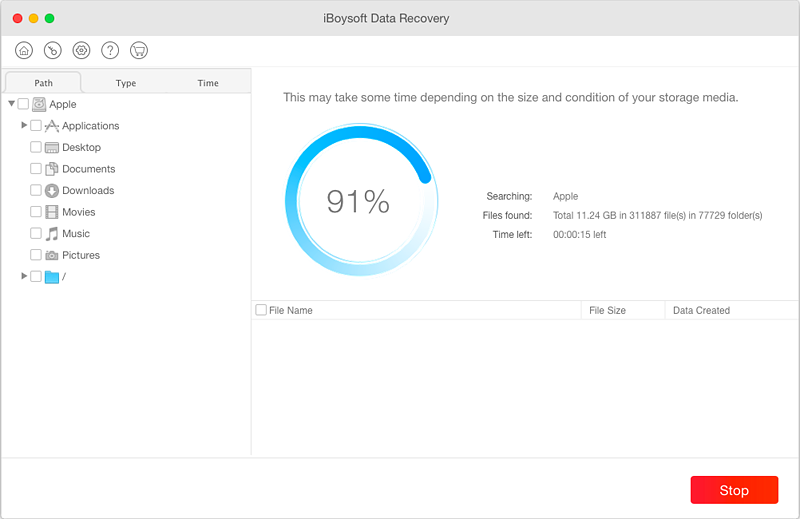
- Because most Macs on the market now are running macOS 10.13 or later, the capability of scanning and restoring information from APFS-formatted drives is essential. We tested its capability in scanning and data recovery from an APFS volume. If it is encrypted, it will ask for password before scanning. Still, the quick scan showed results within seconds. Then we went back to the home window and checked Deep scan, the deep scanning takes half an hour to scan our 239.86GB APFS volume (227.42GB free space).
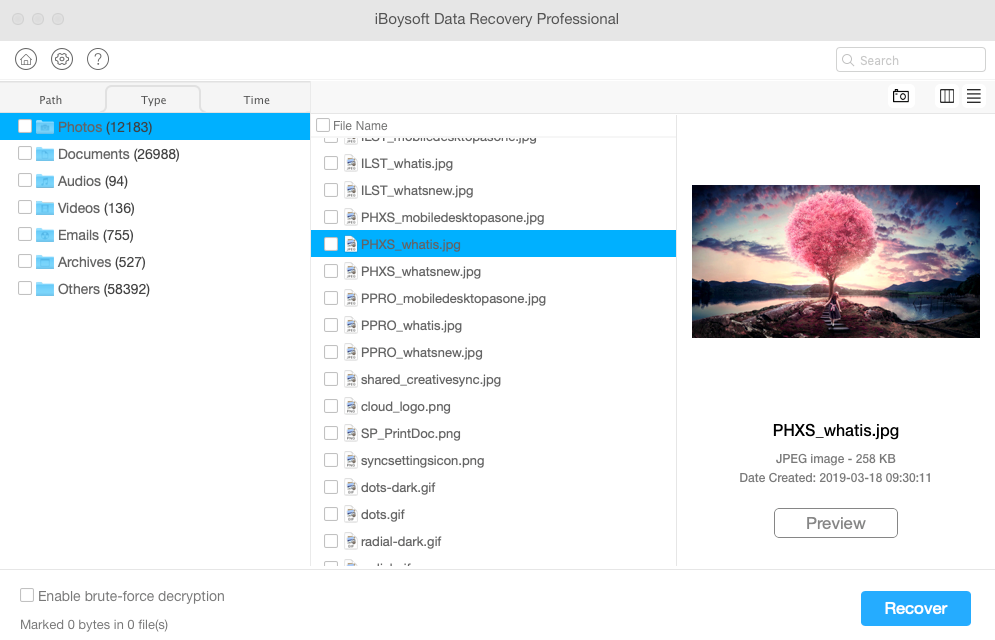
- Pre-recovery file preview is handy and can help users to know if the files are recoverable. File filters can help you spot the files you want to recover quickly and decrease the number of files to be restored. By a single click on a file, you can view its thumbnail on the right window. By a double click, you can have a full preview.
- We selected a few photos and click the Recover. A pop-up told us to select a location (not the volume we scanned) to restore recovered files. We saved those photos on Mac’s desktop.
- Because we were doing a testing, we only recovered a few files. In a real-time recovery process, you probably will need to recover hundreds of files. Do not exit the software unless you confirm that all important files are successfully recovered. Or you will need to rescan the volume or disk again for hours if you use Deep scan.
Conclusion
We have seen people complain about the long hours about Deep scan mode. The time the deep scan takes varies a lot depending the disk capacity and the amount of information stored. It is very common for all data recovery software that deep scanning takes hours or even days to finish scanning.
Overall, it is a trustworthy program that can deal with common data loss situations such as deletion, formatting, and disk corruption. The software is very friendly to all users because the installation and operations are very easy. We are satisfied with the recovery results.