
Enrolling in the Apple Developer Program is a great way to take advantage of all the features and benefits Apple offers for developers. It can seem daunting, but with guidance, you can quickly become a member and take advantage of the perks. With their comprehensive platform, developers can access the latest technologies, tools, and resources to create amazing apps and experiences. This article will explore the process of enrolling in the Apple Developer Program, the benefits of enrollment, and the different membership tiers available.
Cost

The Apple Developer Program has three membership tiers for different purposes: the Individual Plan, the Organization Plan, and the Enterprise Plan.
The Individual Plan is $99 per year and is designed for individual developers working on their apps. Apps created on this plan are listed under the developer’s name. Nicknames and monikers aren’t allowed when signing up.
The Organization Plan is $99 per year and is designed for larger development teams and companies. The app is listed under the organization’s legal name on this plan. The organization should provide a D-U-N-S, which is a unique numeric identifier.
The Enterprise Plan is available for a custom quote depending on the size of the organization and the number of apps they are developing.
Enrollment Requirements
- Individuals can sign in with their Apple ID and provide basic information like legal name and address.
- Organizations need to sign up for an Apple ID and provide their D-U-N-S. Businesses usually check if they have one or request it for free in most areas.
- The organization should be legal, so DBAs and branches aren’t allowed.
- The person enrolling should have the legal authority to bind the organization to legal agreements.
- The organization should have a public domain, with its name associated with the company.
Benefits of Creating a Developer’s Account VS. Using Apple ID
Using the Apple ID is free of charge, unlike the Apple developer’s account. However, the former is limited. Things you can do with the Apple ID:
- Use Xcode developer’s tools. XCode is a coding platform that provides developers with resources and tools to develop an iOS app.
- Release an Xcode beta version, which are beta apps that are supposed to run on future OS versions.
- You can do on-device testing.
- Post and comment on Apple Developer Forums.
- Report bugs and get Feedback Assistance.
Things you can only do with the Apple Developer account:
- Release an iOS beta version for current OSs.
- You get full access to more comprehensive development tools.
- Code-level support is available for you, which means you can request assistance on a technical level.
- You can publish your app on the Apple App Store.
- And you can also manage and test your app using the Apple Store Connect.
- The Apple Store Connect also allows you to track analytics.
Enrollment Steps for Individuals

Individual enrollment requires the consistent use of a single iOS device with Touch ID, Face ID, or a passcode enabled. Moreover, your Apple ID needs to have two-factor authentication. Make sure to update your information, including your first name, family name, address, phone number, trusted phone number, and trusted devices. And we recommend updating your Apple Developer app before starting the process.
The enrollment process is straightforward; you launch the app on the device you plan to use. It’s better if the device has a newer iOS version than an older one. Click on “account” and sign in with your Apple ID, which must have two-factor authentication. It can be a different account from the one you usually use on that device. After reading the Apple Developer Agreement, click “agree” and then “enroll now.” Finally, you will be prompted with the program’s benefits and requirements. Go over the prerequisites to ensure that you qualify for the program and have all the required information.
Filling out your profile should be simple, but double-check your name and spelling. Entering the wrong name or spelling can hold up the review process. When enrolling, have your government-issued photo ID or driver’s license photo in hand. You will have to capture it and submit it for identity verification.
Your work is almost done; you now have to review the information you entered, select individual as entity type, and review the Apple Developer Program License Agreement.
Next, you will complete your purchase of an annual subscription. The subscription is auto-renewable, but you can cancel before the renewal date if you don’t wish to resume your membership.
Enrollment for Organizations
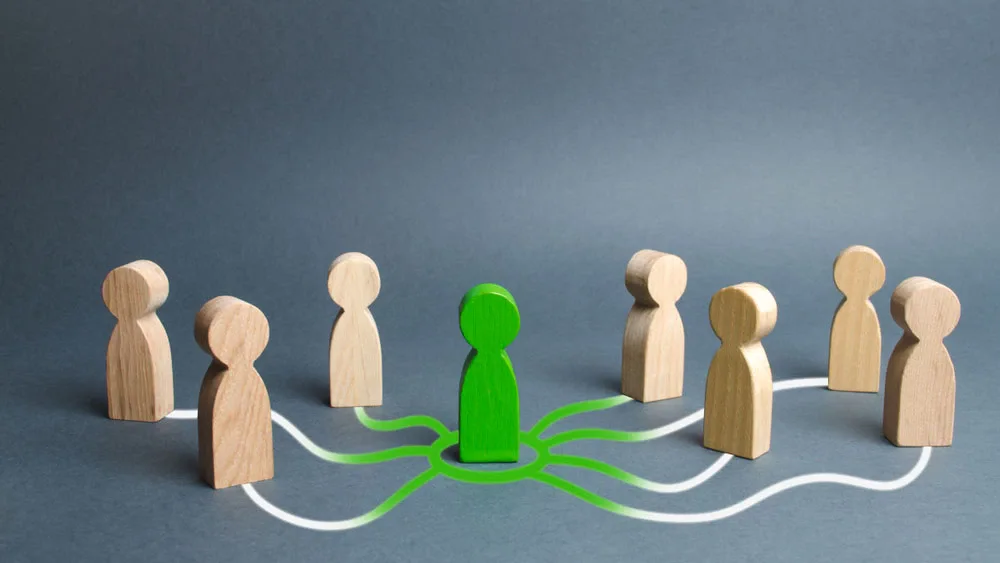
Enrollment has a similar process for organizations until it’s time to enter your information. First, you enter your personal information as the account holder, including your legal name and address. Remember to enter your name and not the company’s name. Then verify your identity with a photo ID.
Next, you enter the organization information, select the organization as the entity type, and enter its legal name. Then, enter the D-U-N-S number that we mentioned before, the headquarters address, and the phone number. Afterward, you enter the company’s website and sign an authority confirmation as proof that you have the legal authority to enroll on the company’s behalf. You can request a fee waiver if the company is nonprofit, educational, or governmental. Before the following steps, Apple will have to review your information. Keep an eye on your inbox, because they will send you an email to complete the steps.
Sign in again to complete your enrollment and finalize the subscription purchase. You can use your credit card or your company’s for payment. Whether you enroll as an individual or an organization, you will get a receipt via email.
Canceling Your Subscription
If you want to cancel your subscription, do it before the renewal date. You will still have membership perks before the renewal, or in this case, the expiration date.
With the nandbox native no-code app builder, you could use the store verification account feature for effortless enrollment. All you have to do is create a demo account, enter your Apple developer information, and you’re a step closer to publishing your app. We try to make every step of making an app as trouble-free as possible. Sign up and try out the nandbox app builder today!