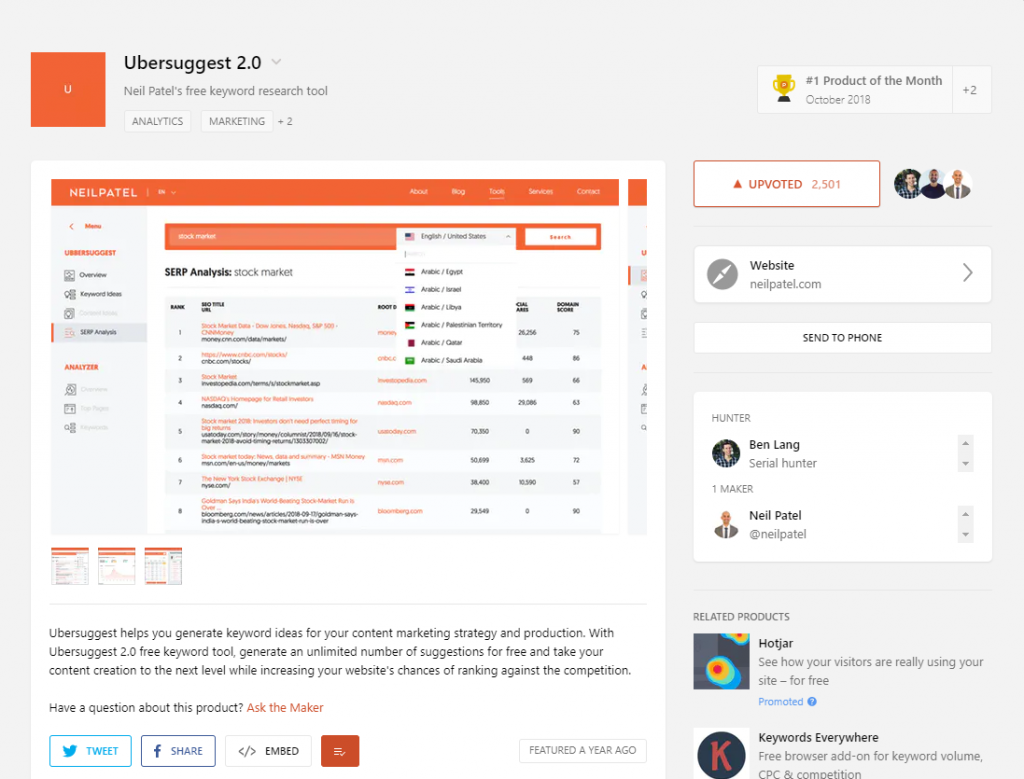With how huge of an improvement Neil Patel did to Ubersuggest, it’s only natural for both brand names to be inseparable.
Those who use Ubersuggest are immediately reminded of Neil, while those who follow Neil are also reminded of how he put Ubersuggest on steroids.
Because of Neil’s expertise in digital marketing, the features and functionalities he added to Ubersuggest have made the platform an indispensable tool for digital marketers. We have some nice thoughts from successful digital marketing people and these digital marketing quotes are a must-have for every inspirational mind.
To have a better understanding of why marketers are drawn towards using Ubersuggest, we’re going to give the platform a closer look in this review. Be also sure to check out this Ubersuggest Chrome Extension Review to decide whether or not you should download the extension.
Ubersuggest – Overview and Features
When you get to Ubersuggest’s home page, you can type in the keyword or the domain name that you’d like to learn more about.
After you click the “Search” button, you’ll be taken to the Ubersuggest section, specifically on the Overview page, where you can see quite a lot of data. (You can create a free account using Gmail so you can view more results.)
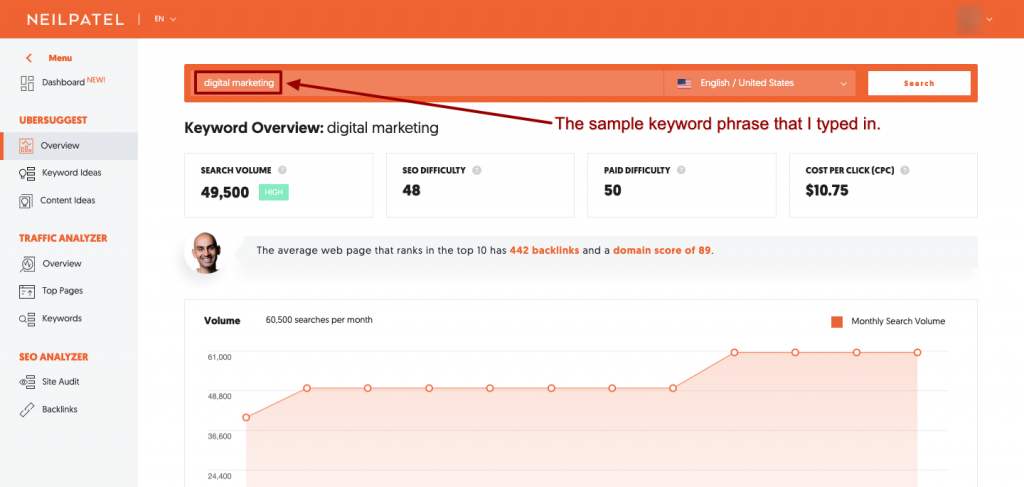
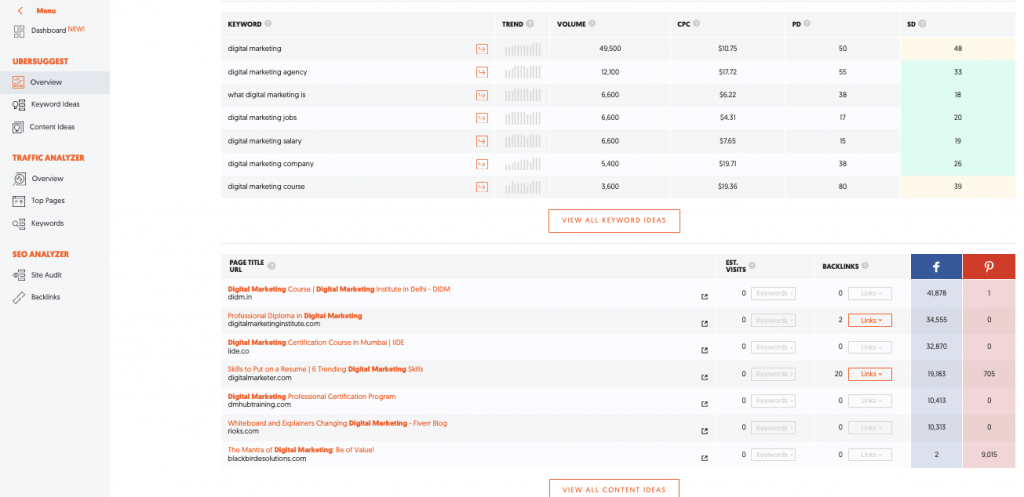
From this page alone, marketers will have an idea of how feasible it is to target a keyword.
They can view the keyword’s estimated monthly traffic, SEO difficulty, the average domain score of the websites that are ranking within the top 10 results, etc.
Aside from the “Overview,” there are two other subcategories under the Ubersuggest category: The Keyword Ideas and Content Ideas.
Under the Keyword Ideas page, you can view several keyword suggestions, questions, comparisons, and related keywords, among other things.
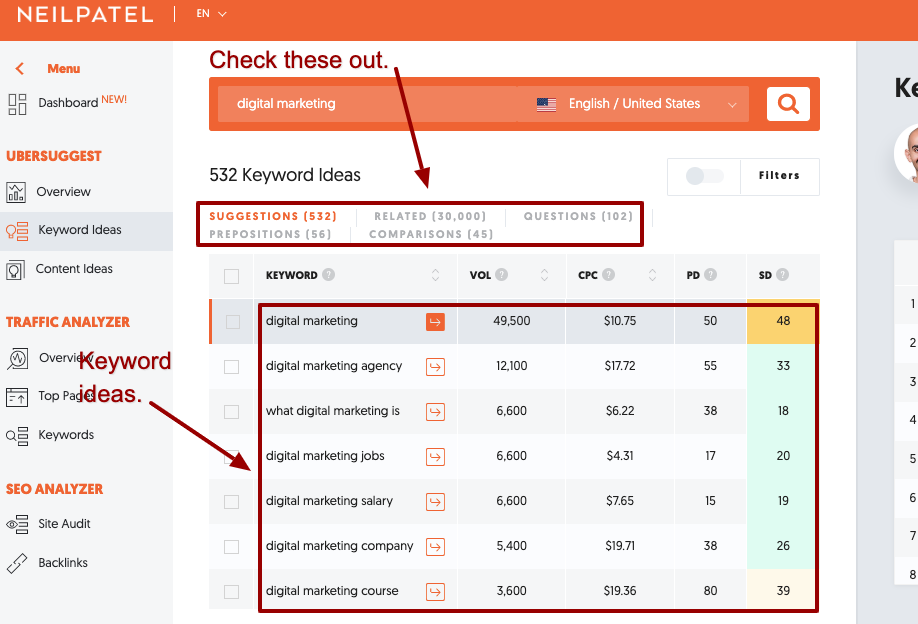
With these functions and data sets, you have all you need to come up with the right keywords for your marketing campaigns.
The tool also shows you the top 10 pages that are ranking for your chosen keyword so you can figure out if they’re pages that you can outrank (or not).
The Content Ideas function, on the other hand, is pretty straightforward.
It shows you page titles/URLs that show up in Google with your keywords on them, and the number of Facebook and Pinterest shares that they’ve garnered.
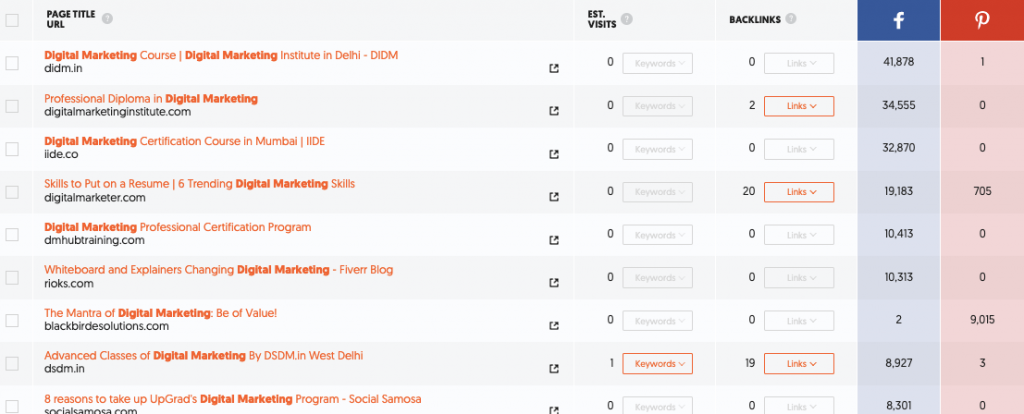
The number of shares serves as social validation.
The more shares a page has, the more likely it is that your readers will read them — they wouldn’t get truckloads of shares if they weren’t interesting topics, after all.
Traffic Analyzer
The Traffic Analyzer category has three core pages: Overview, Top Pages, and Keywords.
On the Overview page, you can enter a domain name to gain more insight into it. In the example below, I typed in Cnn.com.
Here’s what the tool came up with.
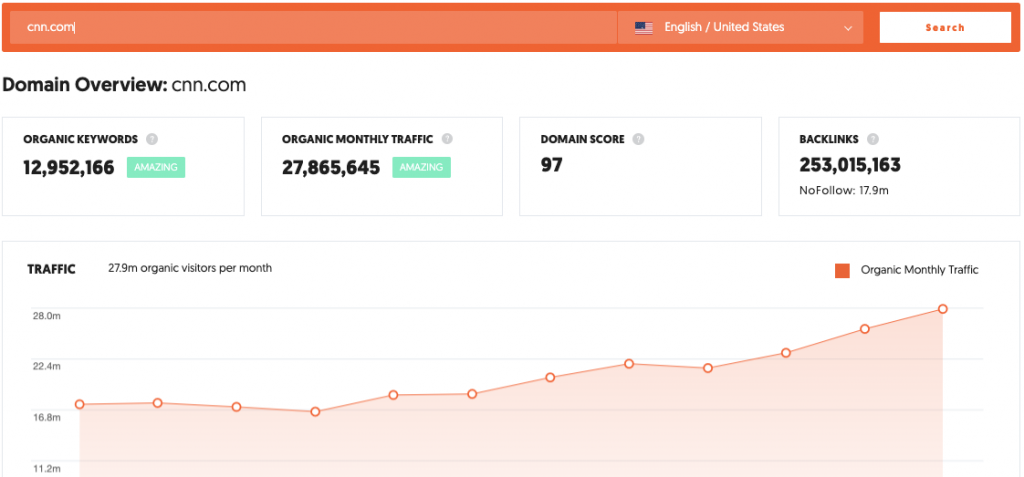
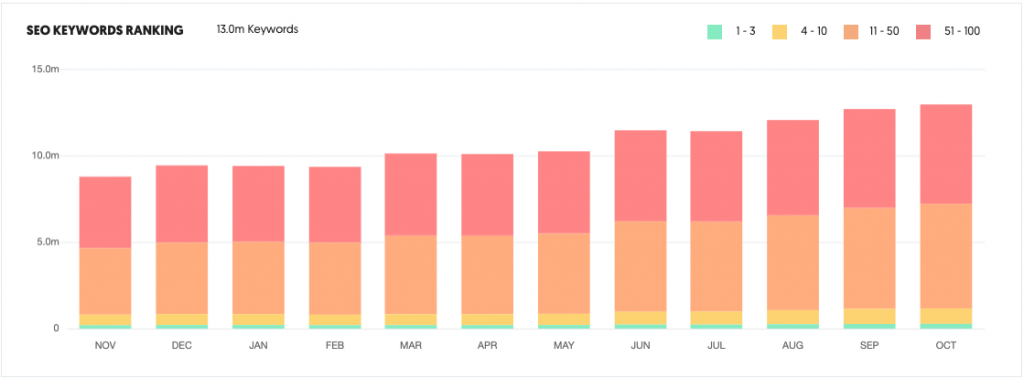
You can see the site’s estimated organic monthly traffic, Domain Score, the number of backlinks, etc.
The information you can obtain from this page can help you further decide if the site is a good fit for your site’s backlink profile.
For example, if website traffic is one of the most crucial metrics that you’re looking for when determining link building opportunities, then this tool can help you with that.
Under the Top Pages section, you can view the site’s pages that get the most traffic.
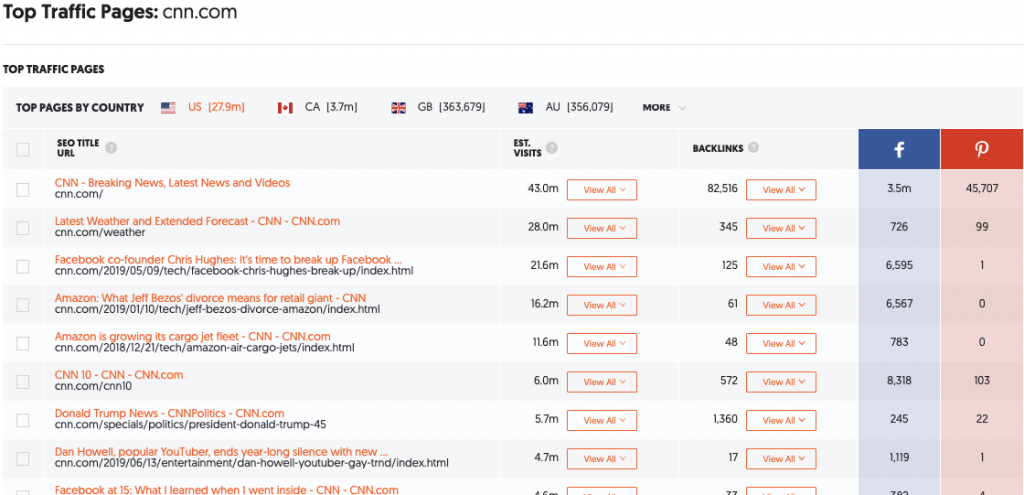
If you’re looking for a topic to write about but aren’t quite sure what your audience would like, you can use this feature to do competitor research.
Simply add your competitor’s domain, check out which among their pages are getting more traffic, then create something far better than what they’ve already written.
To figure out what keywords your competitors are ranking for, head over to the “Keywords” section.
I typed in “Quicksprout.com” as an example, and the tool showed the keywords that Quicksprout was ranking for, on what position the site is based on the certain keyword, etc.

Using this feature, you can spy on your competitors to see what keywords they are targeting. If you think you can outrank them for certain keywords that they are ranking for that’s getting them a decent amount of traffic, then you can start competing with them for that certain keyword.
SEO Analyzer
The SEO Analyzer section has two primary subsections: Site Audits and Backlinks.
The Site Audits section can tell you a good bit of information about your website (or whichever website you’d like to audit.)
It can show you some of the critical errors that Ubersuggest uncovered about your site, some recommendations, and it can even show your site’s performance in terms of its load speed.
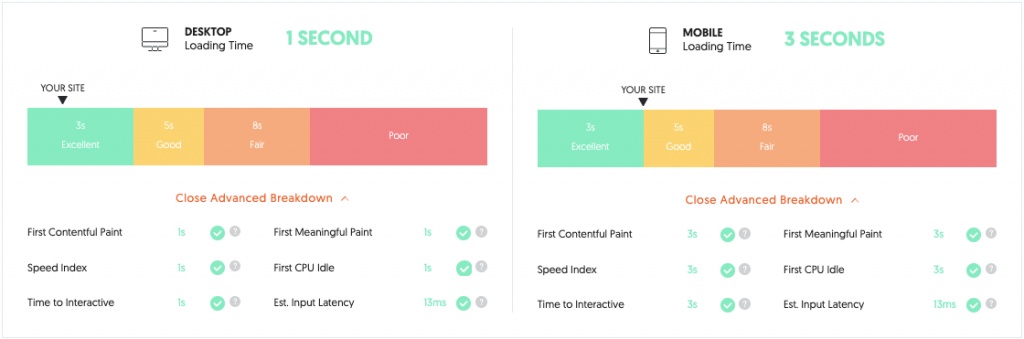
The tool can also tell you some of your SEO issues, how to fix the issue, and how impactful these issues are to your site’s rankings.
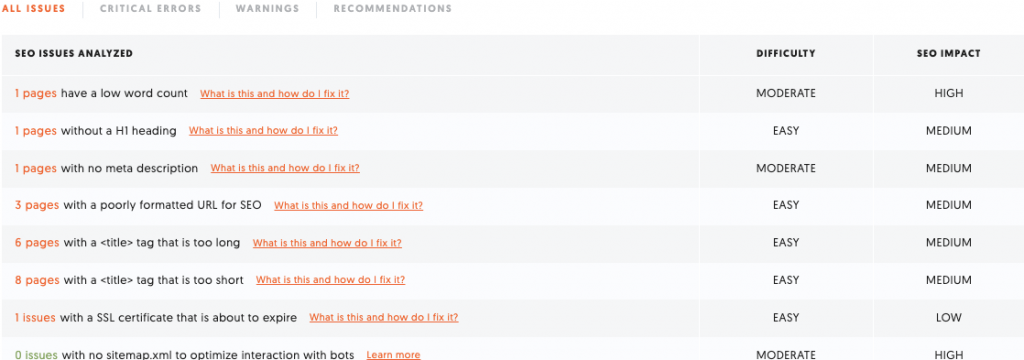
When you click the “What is this and how do I fix it?” clickable link, Ubersuggest will tell you more about the issue and recommend how to fix it.
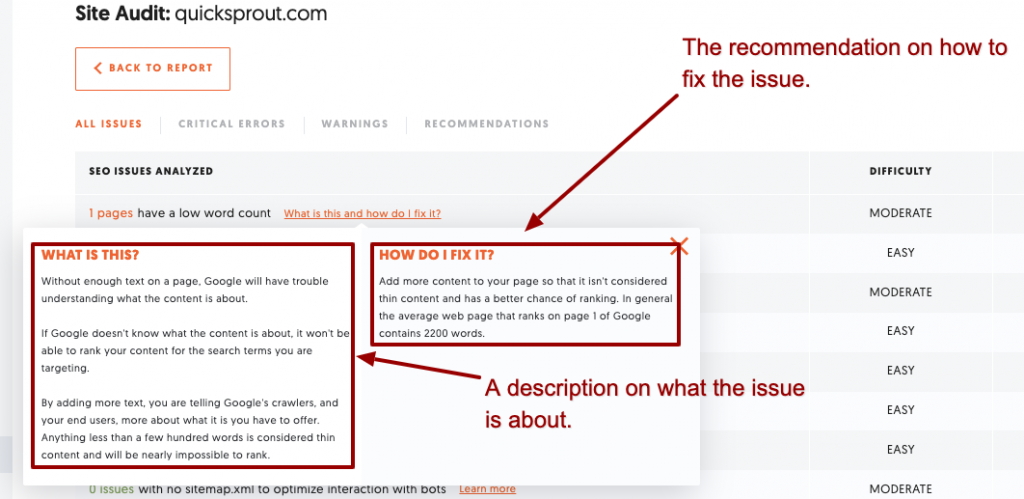
Within the Backlinks feature, you can view the backlink profile of the domain name that you typed in.
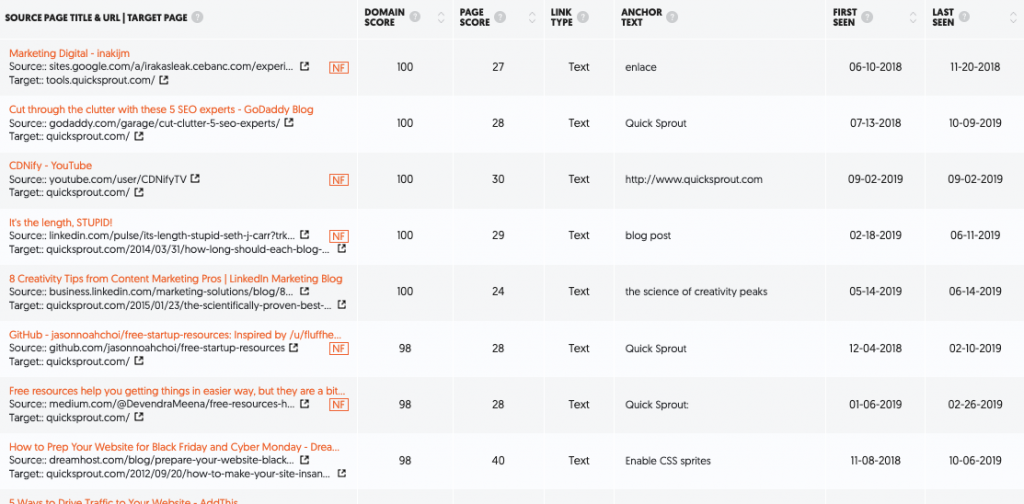
As you can see from the screenshot, the feature will tell you whether the link is dofollowed or dofollowed, the domain score of the linking site, the anchor text used, etc.
These are crucial bits of information especially when you’re trying to build backlinks.
You can type in your competitors’ domain name so you can see their backlinks. From there, you can build links on the same sites that they built links on — while choosing only the best sites.
This strategy can help you “catch up” to your competitors in terms of outranking them on the SERPs.
Pricing – Is It REALLY Totally Free?
TL:DR; Yes.
There is no sophisticated way of getting into people’s pockets wtih Ubersuggest. It is totally free.
What’s in it for Neil? Traffic.
In this blog post, Neil describes how he developed the tool to get a lot more traffic to his site and increase his brand awareness. But if we’re talking about premium upgrades or the platform charging per user (or somewhere along those lines), it doesn’t have any of that — it’s straight up free.
The Cons of Neil Patel’s Ubersuggest
Don’t get me wrong, I appreciate all the information that the tool offers. However, with all the numbers and data on my computer screen, the tool can feel quite overwhelming — as if too much information is crammed in such a small space.
This could just be me, and a lot might not agree with my sentiments. But, hey, that’s my opinion.
Another thing is… Compared to some of Ubersuggest’s competitors in the market, the tool could use more features and functionalities.
However, considering how Ubersuggest is free, and its competitors charge top dollar for their subscription, this is to be expected.
I will say that despite Ubersuggest being free, its features certainly packs quite a lot of punch. With how much value they bring to the table, it’d be reasonable for them to charge for the services they’re offering. They aren’t, however, so that’s a great thing!
Conclusion – Is Ubersuggest Worth Using?
The ultimate conclusion is – yes, definitely.
While there are some downsides to the tool, it’s perfect for whoever wants to conduct keyword research and find out essential SEO information for free.
It’s no wonder Ubersuggest won #1 Product of the Month on Product Hunt in 2018