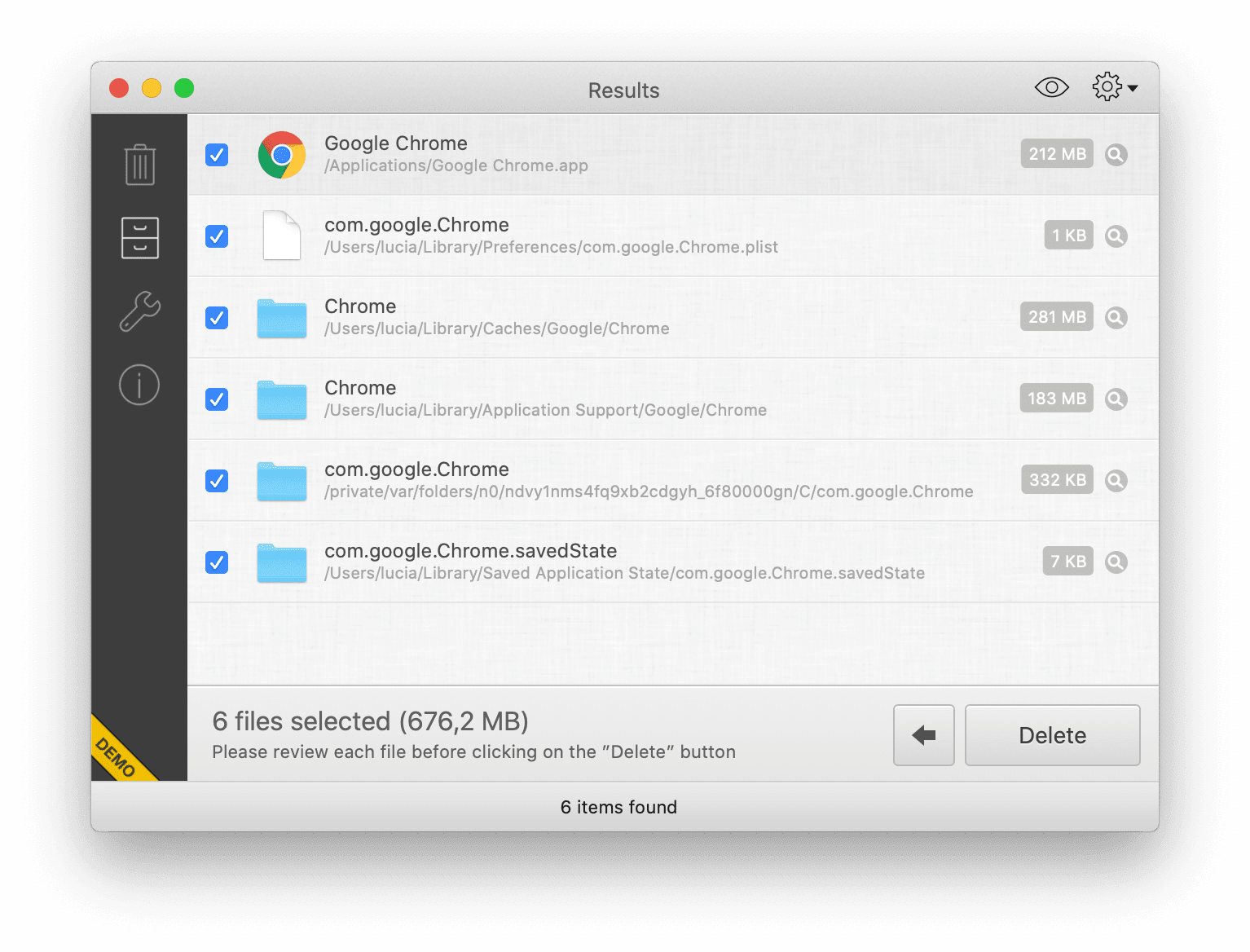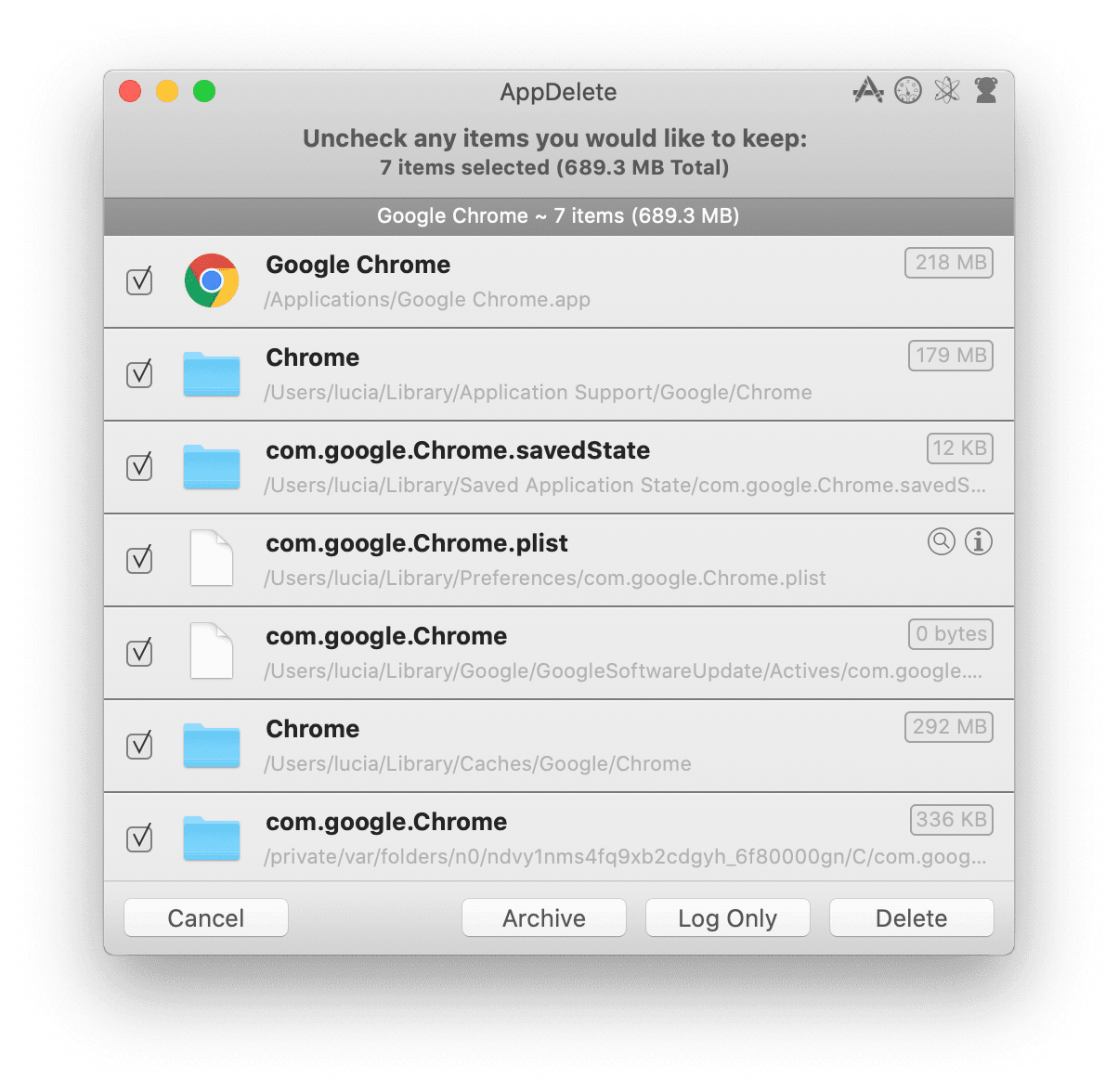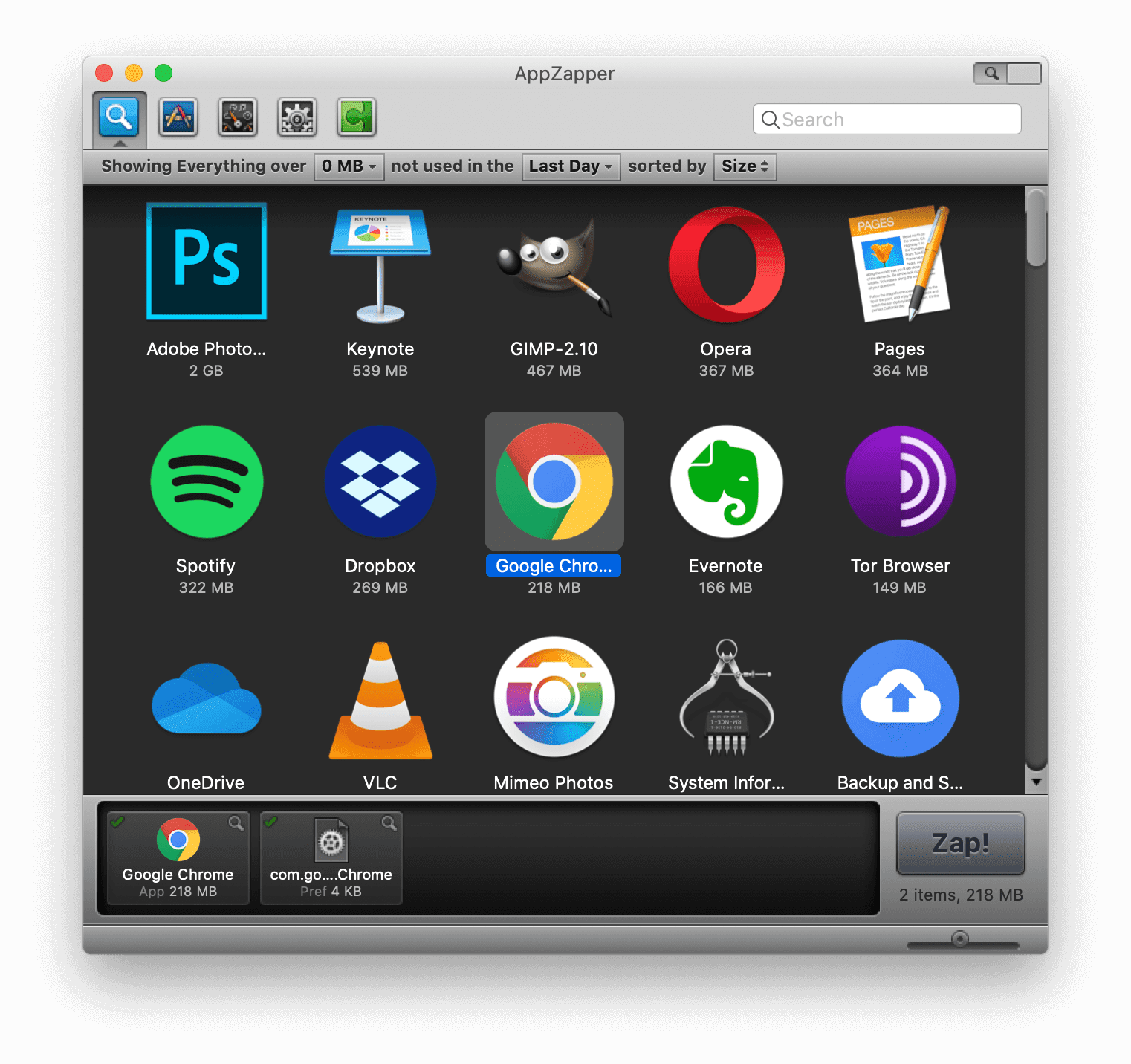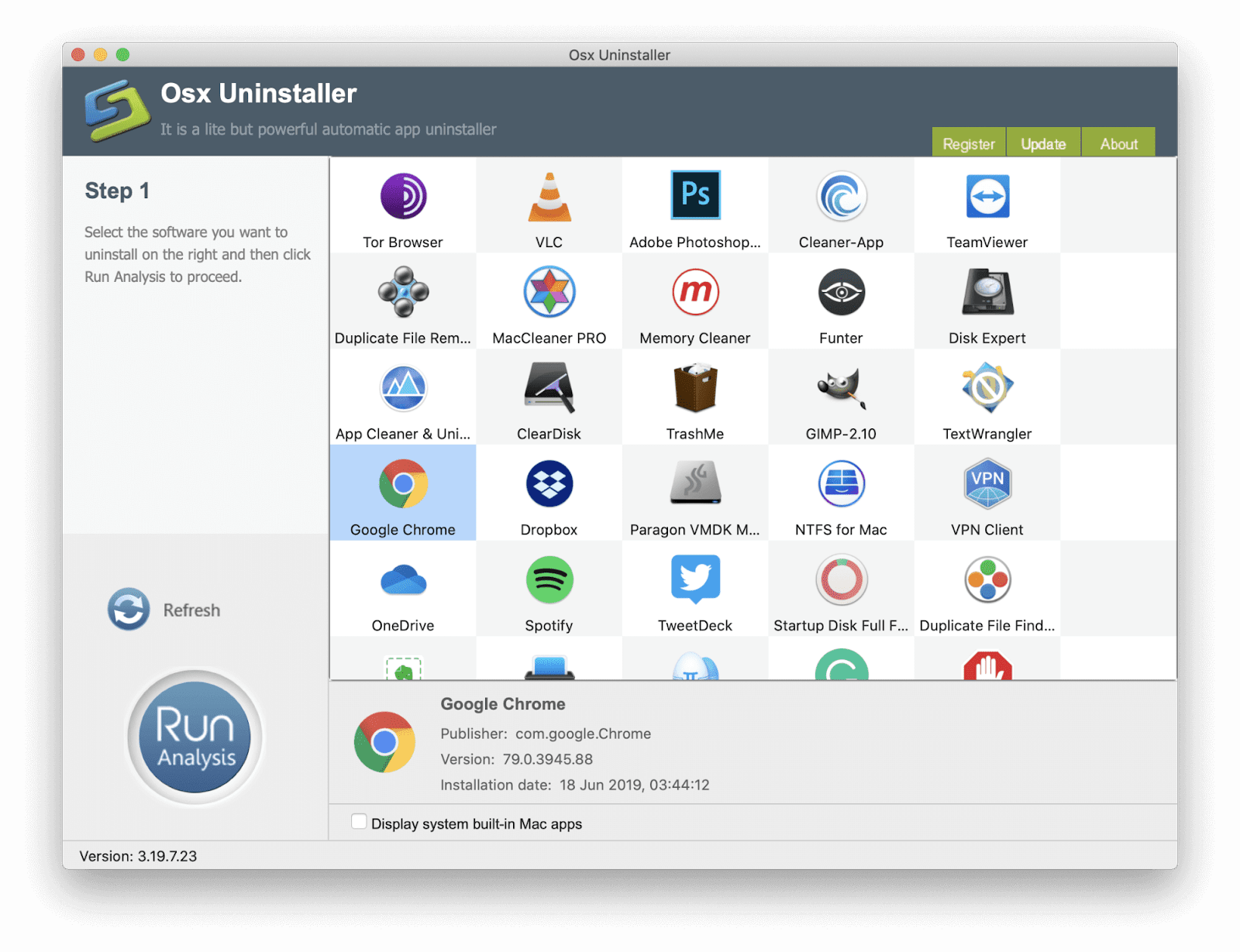Running and removing applications leave lots of unwanted files on Mac, which are unable to be removed by a standard uninstalling program. Special software needs to be used to uninstall apps completely, including all the cache files.
We have tested 5 uninstalling applications and prepared a review of them for you.
Mac Uninstallers Comparison Chart
| Application | App Cleaner & Uninstaller | TrashMe 2 | AppDelete | AppZapper | OSX Uninstaller |
| Price | Free
(PRO features – $19.90) |
$5.99 | $7.99 | $19.95 | $39.90 |
| System requirements | macOS 10.10
or later |
macOS 10.7
or later |
macOS 10.7
or later |
macOS 10.6
or later |
macOS 10.9
or later |
| Languages | 8 | 12 | 16 | 1 | 1 |
| Detects recently deleted apps | ✔ | ✔ | – | – | – |
| Finds hidden service files | ✔ | ✔ | ✔ | – | – |
| Removes default system apps | – | ✔ | ✔ | ✔ | ✔ |
| Complete removal | ✔ | – | – | – | – |
| Extra Features | Can disable launch agents, login items, remove installation files | Delete startup items, various caches and junk files | Can find unused items in 6 months | Can keep apps license keys | – |
| Convenience in use | Simple | Complex – has lots of extra features | Simple | Simple | Unclear |
App Cleaner & Uninstaller
Cost – $19.90
Free – delete service files, remains, disable startup programs, remove extensions
Compatibility – macOS 10.10-10.15
App Cleaner & Uninstaller is a utility for uninstalling apps on Mac completely. To get rid of a particular app, launch App Cleaner & Uninstaller and select the unneeded app from the Applications list. Using this program, you can uninstall apps on Mac with all service files, including related supporting programs and their service files too. In case the app is deleted manually to Trash, App Cleaner & Uninstaller offers to remove its service files right away.
Unlike other uninstallers, App Cleaner & Uninstaller prevents you from deleting important system apps.
Select the Startup Programs tab to disable or remove launch agents and login items. Delete unneeded installation files, browser extensions, screensavers, prefpanes, plugins, and widgets in the Extensions tab. Choose the Remaining Files tab to get rid of the remnants of apps, which was previously deleted in manual or another way from your Mac.
App Cleaner & Uninstaller is the most functional utility and has an excellent appearance.
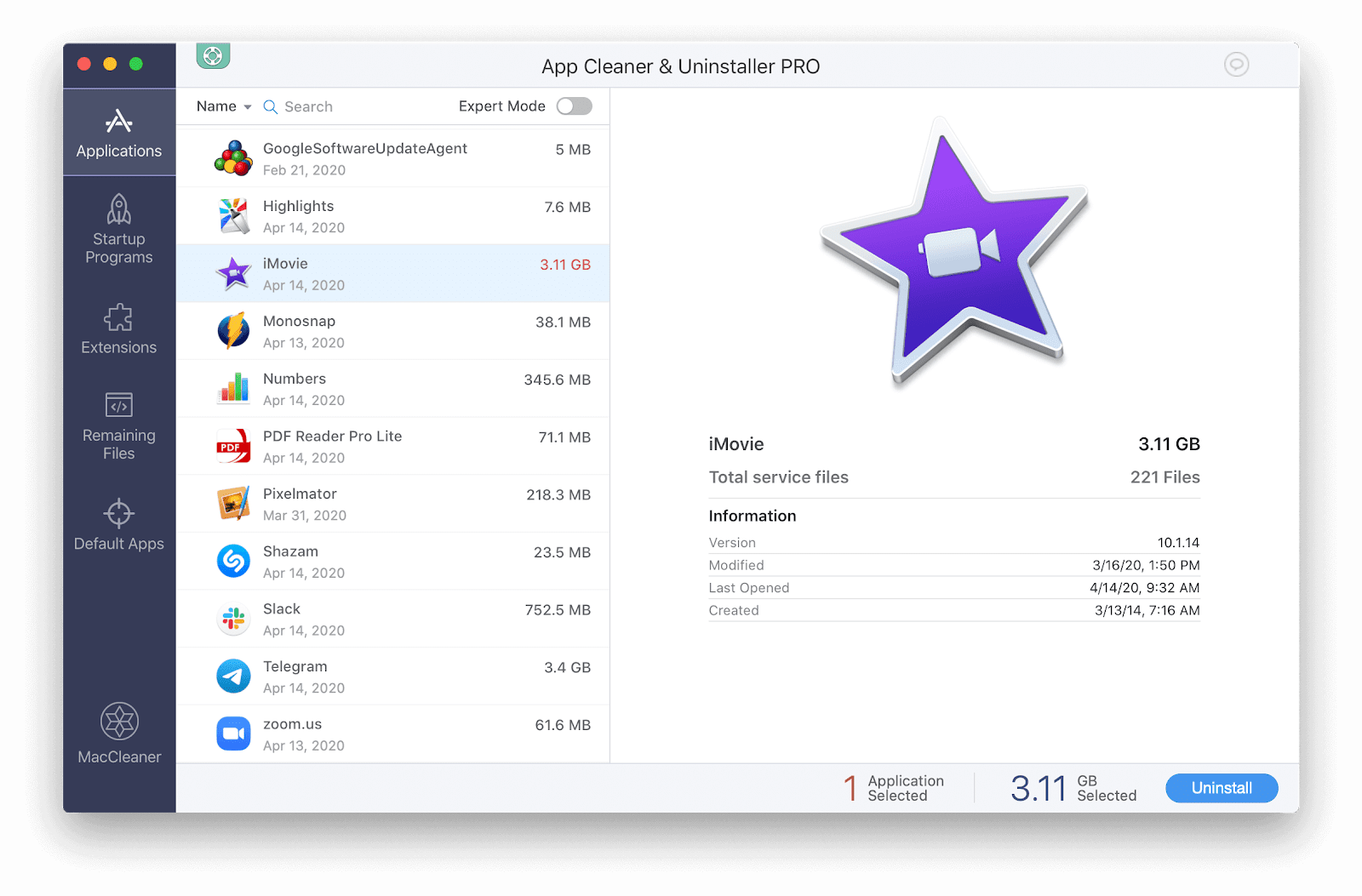
TrashMe 2
Cost – $5.99
Free – up to 5 uninstallations
Compatibility – macOS 10.7-10.15
TrashMe 2 is an application, which offers not only to remove programs but also to find junk files, caches, and so on. To delete an app, you can drag and drop it or click on the sidebar to select one from the list of programs.
Select the Locations section to remove widgets, prefpanes, plugins, and downloads. In the Tools section, you can delete caches, junk files, startup items, and empty the Trash. However, if you are not a computer geek, you should better do not use these sections, because they work improperly. For example, useful service files of existent app TrashMe 2 detects as “orphaned files”, removal of which will lead to program breakdown. What’s more unexpectedly, a folder with documents and pictures with the same name as a particular app was deleted from the Documents folder as service files of the app. So, you should be careful when removing anything via TrashMe 2 from your Mac.
Disadvantages:
- Incomplete removal of applications
- Detects important files as junk
- Misleading features
AppDelete
Cost – $7.99
Free – up to 5 uninstallations
Compatibility – macOS 10.7-10.15
AppDelete is not a bad tool if you want to remove an application from Mac. With AppDelete, you can remove apps by using drag and drop. Another option is to select an Apps tab and choose the unneeded program from the list.
Also, you can select the other tab to remove prefpanes, widgets, plugins, and screensavers. The Genius tab serves to remove apps you have not been used in 6 months. Select the Orphans tab to remove the remnants of recently deleted apps. If AppDelete is launched, is automatically notices when you throw something in the trash. It has a log history and undo-delete.
Disadvantages:
- Incomplete removal of applications
- Doesn’t find all remnants of removed apps
AppZapper
Cost – $19.95
Free – up to 5 uninstallations
Compatibility – macOS 10.6-10.15
AppZapper is a popular uninstaller for removing programs because of its functionality, minimalist, simple interface, and fun sound effects. To remove a particular application you need to drag its icon to AppZapper or select a program from the list. AppZapper immediately starts to analyze it and displays all the associated files with their size. Simply click on the Zap! button and the program will be completely uninstalled.
You can also find and remove widgets, prefpanes, and plugins in corresponding to their types tabs. AppZapper has the My Apps feature which allows you to save the license keys of your apps.
Disadvantage:
- Incomplete removal of applications
Osx Uninstaller
Cost – $39.90
Compatibility – macOS 10.9-10.15
Osx Uninstaller is a program that serves to uninstall software on a Mac. It has a simple interface with clear instructions on the screen how to remove the program. All your applications are immediately displayed in the main window of the “Osx Uninstaller”. To uninstall the software from the Mac, you just need to select the application you want to uninstall, click Run Analysis and confirm the uninstall by clicking the Complete Uninstall button.
Although Osx Uninstaller has a simple interface, it is not clear what type of files you are deleting. It shows you a list of all the files associated with the selected application, but you cannot open them in Finder.
Disadvantage:
- Doesn’t provide a trial version
- Incomplete removal of applications
- Unreasonably high cost
To sum up: What is the best uninstaller for Mac?
App Cleaner & Uninstaller is the best uninstalling app for macOS Catalina.
This tool allows you to remove 1000+ Mac apps completely, finds and removes broken service files of previously removed apps, can disable unneeded startup programs, removes unneeded system extensions.
App Cleaner & Uninstaller gets application database updates once a month, so that you can be sure you can remove unneeded apps completely.